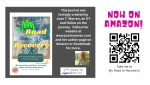
Did you know you can create your own QR code without having to purchase it? Totally. Free.
At first search, it seems everyone wants to sell you one, which is absolutely not necessary! Now, if you need an ISBN for your product, that will cost you, but for QR codes, there is no required purchase. It is easy to do yourself, and it only takes a few minutes. With a free (or inexpensive) account with Canva.com, start on the left side bar and scan down to apps, and search by entering QR code generator. Choose the free one that pops up. It leads you through the steps, asking the web address you want the code to take people to, and then it creates it for you. Bam! There it is! Canva saves it for you, and all you have to do is choose download to save it to your computer or phone. Then you can paste it like a picture, wherever you want!
I made one for my recent release and also for one to lead readers to my blog. They really came in handy for posting on social media and also on posters, cards and bookmarks for events like book signings and such.
Just thought I’d share this with you, my readers, because so many of you are writing, too. Here’s a sample of how I used mine. Check it out with your phone cam and see if it works!
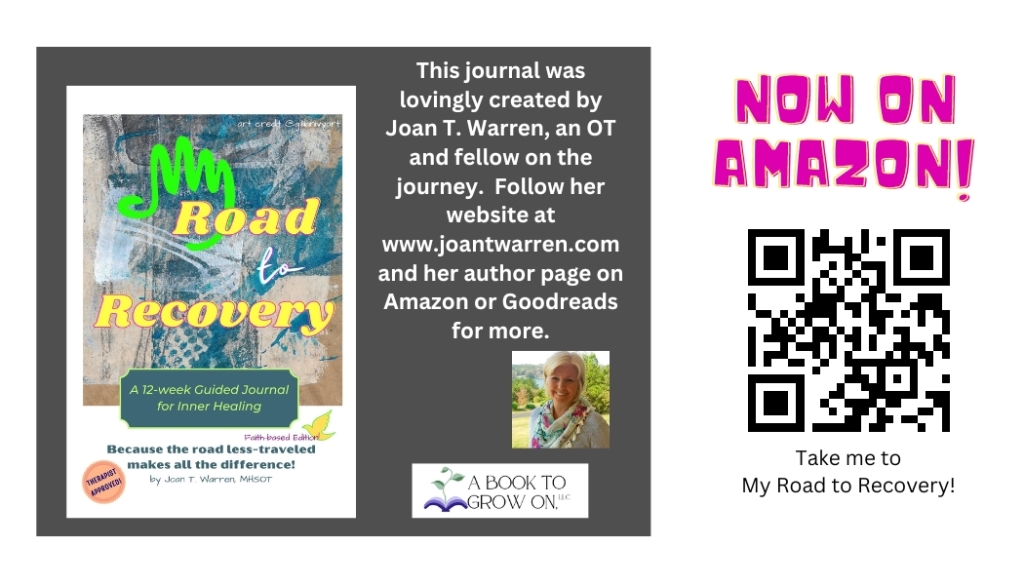
Happy reading and writing!
With the Power to Love,
Joan T. Warren